
Imagine if your home could automatically adjust the temperature as you come and go, without you touching a thing. That’s exactly what geofencing can do for your HVAC system. Geofencing uses your smartphone’s location to create a virtual boundary (“geo-fence”) around your home. When you cross that boundary arriving or leaving, it triggers your smart thermostat to adjust settings. It’s a simple concept with big benefits for both comfort and energy savings. Let’s explore how geofencing works and why it’s a great feature for your smart HVAC system.
What is Geofencing in HVAC?
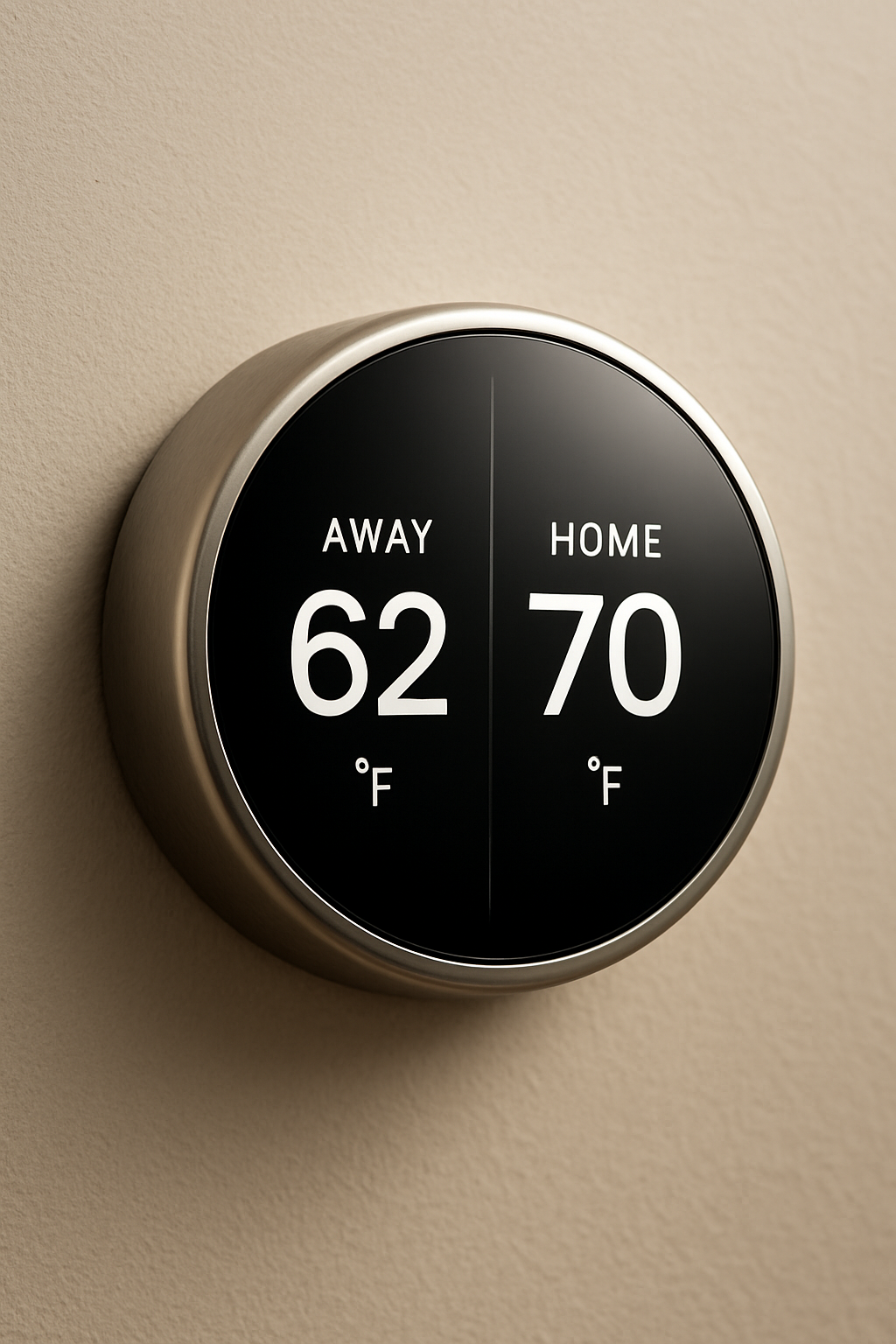
- Basic Idea: Geofencing links your thermostat with your phone’s GPS. You define an area around your home (say a radius of a few miles). When your phone enters or exits that area, it signals your thermostat.
- Away and Home Modes: Typically, you’ll set an “away temperature” (more energy-saving) and a “home temperature” (comfort setting). When you leave the geofence area, the thermostat goes to away mode. When you’re coming back and cross into the area, it resumes your normal schedule or home mode.
- Multiple Users: Good geofencing setups account for multiple family members. The system only goes into away mode when the last person leaves, and switches to home mode when the first person is nearing home.
Benefit 1: Never Forget to Adjust the Thermostat
One of the main advantages is automation of energy savings:

- No manual adjustments needed: We’ve all left the house and forgotten to turn up the thermostat, meaning the AC or heat ran all day for an empty home. Geofencing eliminates the need to remember. If you forget, it doesn’t – your HVAC will scale back automatically when you’re not home.
- Consistency: Maybe you’re diligent about adjusting the thermostat when you leave for vacation but not as much on quick trips to the store. Geofencing catches all absences, even short ones, consistently saving energy whenever possible without any effort on your part.
Benefit 2: Energy Savings & Lower Bills
By not heating or cooling an empty house as much, you save energy:

- Optimized Away Temperatures: You can be more aggressive with energy-saving temperatures when no one’s home (like 85°F in summer or 60°F in winter). Geofencing ensures those setpoints are used whenever the house is empty, which can shave a good chunk off your utility bills over time.
- No Fixed Schedules Needed: If your schedule is irregular, geofencing shines. Perhaps some days you’re out all afternoon, other days you’re home. Traditional programmable thermostats rely on fixed schedules and might run the AC unnecessarily on a day you happen to be out. Geofencing adapts in real-time to your actual schedule, increasing efficiency.
- Data on Savings: Some thermostat apps will show you how often geofencing was active and estimate savings. You might be surprised how many hours of AC runtime you cut out each week.
Benefit 3: Comfort on Arrival
Geofencing isn’t just about saving money; it also makes sure your home is comfy when you walk in:

- Pre-cooling/Pre-heating: As soon as you drive toward home (entering the geofence), your thermostat can kick back into comfort mode. By the time you arrive, the temperature is already adjusting to your liking. It feels like your home “welcomes” you by getting cozy or cooling off in advance.
- No waiting: Without geofencing, if you set the thermostat to an efficient away temperature, you’d either come home to an uncomfortable house or need to remember to adjust remotely beforehand. Geofencing handles that automatically, so you’re not waiting 30 minutes for the house to cool down after you get home – it’s already in progress or done.
Benefit 4: Reduced Wear and Tear
Turning your HVAC on and off less frequently (or running it less when not needed) can reduce wear:
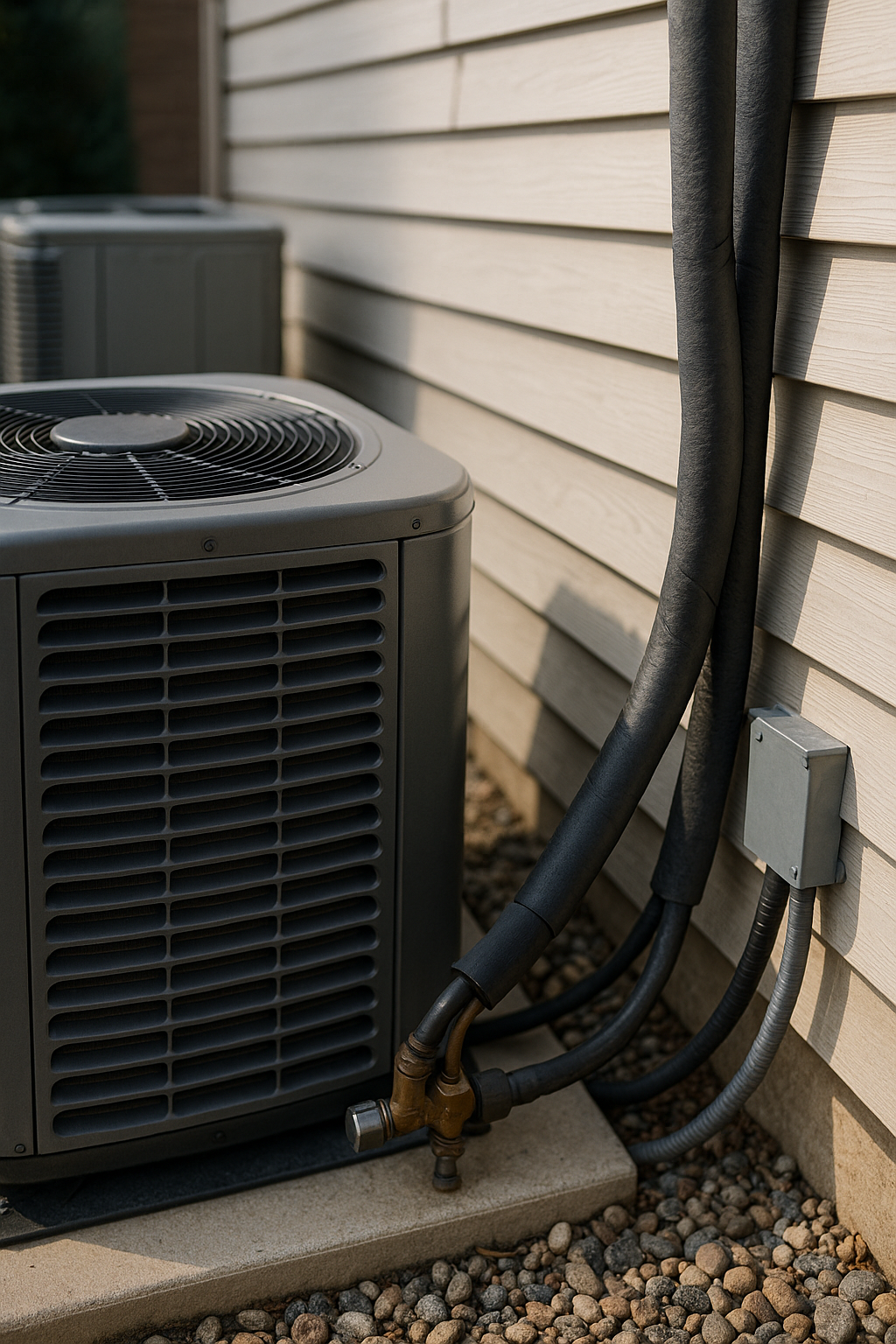
- Longer equipment life: Every hour that your AC or furnace doesn’t run unnecessarily is a bit of wear and tear saved. Over years, that can add up, potentially extending the life of the system. Geofencing ensures the system runs only when needed.
- Avoids extreme swings: Geofencing is smarter than just an on/off. Many systems will ramp back up gradually as you approach, rather than an abrupt change. This controlled operation can be gentler on the system than someone manually cranking it down to 68°F after work (which might force a long, hard cooling cycle).
How to Use Geofencing Effectively

- Set a Reasonable Radius: You want enough notice for the home to adjust. If you set the geofence too tight (like 1 block away), the HVAC might not have time to reach comfort settings by the time you arrive. Many people use a radius of 1-5 miles.
- Combine with Scheduling: You can still have a schedule. For example, you might not want the home to enter away mode at night when your phone is home but you’re sleeping. Most thermostats let you disable geofencing during certain hours or use a combination of schedule + geofence (it might only geofence during your typical work hours, etc.).
- Use Multiple Phones: Make sure all household members use the thermostat app and enable location permissions. If someone doesn’t carry a smartphone, some systems allow a key fob or alternative sensor to track occupancy.
- Privacy Considerations: Your location data is used for this feature. Ensure you’re comfortable with the thermostat app’s privacy policy and that data is handled securely. All major brands (Nest, Ecobee, Honeywell, etc.) have geofencing features and secure handling, but it’s good to be aware.
Conclusion
Geofencing is a powerful tool for smarter HVAC control. It brings location-aware intelligence to your home comfort system, ensuring you save energy when you’re gone and enjoy comfort when you’re home – without doing a thing. For busy households, varying schedules, or just forgetful thermostats owners, geofencing is like having an invisible butler always there to tweak the settings at just the right time.
If you have a smart thermostat but haven’t tried geofencing, give it a go – you might be surprised at how much it streamlines your HVAC management. And if you’re considering a smart thermostat, geofencing capability is definitely a feature to look for.
